| |  | | This page contains information that will guide you through the setup process for expo-MAX Analytics.| 1. | In order to set up expo-MAX Analytics on your website, you have to first sign-up for expo-MAX account and confirm your email address to ensure security of our communications.(If you already have expo-MAX account, you should skip this step.) | | 2. | Log into your account by entering your email and password in a secure login page.(If you are already logged in, you should skip this step.) | | 3. | Select Analytics from the main menu on the left of your screen, as shown below: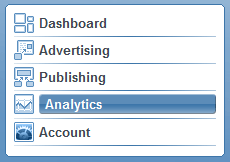 | | 4. | Click Add Website button, as shown below: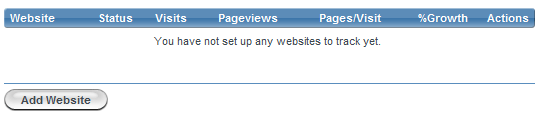 | | 5. | Enter your website URL and click Save Website button, as shown below: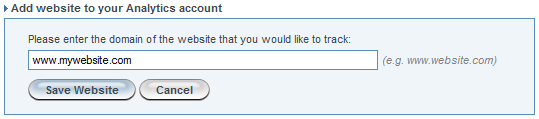 | | 6. | Copy the code from the text box and paste it into your website inside the body tag, as shown below: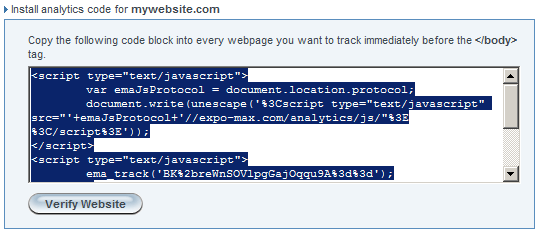 Make sure to paste the analytics code into every page of the website that you want to track, as shown below: Make sure to paste the analytics code into every page of the website that you want to track, as shown below: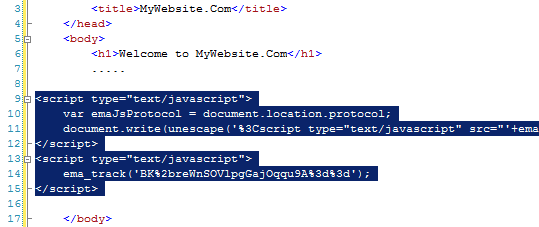 | | 7. | Click Verify Website button below the analytics code, and the system will check for validity of code installation. The system will confirm code installation success, as shown below: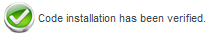 As of the moment of confirmation, the system will be tracking the data for as long as the code is installed. As of the moment of confirmation, the system will be tracking the data for as long as the code is installed. | | 8. | If you receive an error message, as shown below, please follow the troubleshooting instructions to resolve the problem. 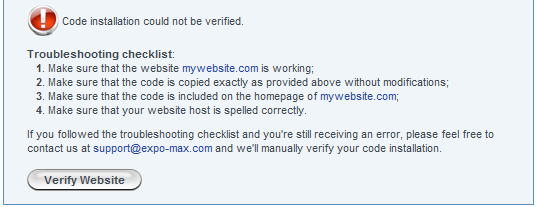 If you continue to receive errors after going through the troubleshooting checklist, please feel free to contact expo-MAX technical support. If you continue to receive errors after going through the troubleshooting checklist, please feel free to contact expo-MAX technical support. |
| |  | Analytics Setup |
| |
 | Sign Up Now |  |
| |

expo-Max™ Home |
Advertiser Solutions |
Publisher Solutions |
Website Traffic Statistics |
Zip Code Atlas |
Listing.ca
News |
Documentation |
Frequently Asked Questions |
Screenshots |
expo-MAX on Twitter |
Terms of Service |
Privacy Policy |
Refund Policy |
Contact
Copyright © 2025 expo-Max Inc.
All rights reserved.
expo-Max and its derivatives are a property of expo-Max Inc. and may not be used
without writtent permission
or consent of expo-Max Inc.
| This site is PCI compliant with: |
This site supports the following browsers: |
 |
 |
 |
 |
 |
 |
 |
|
Firefox |
Safari |
Chrome |
Explorer |
Opera |
|
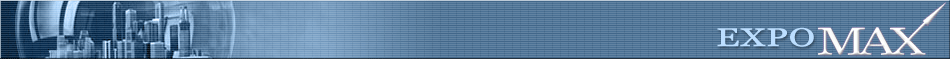







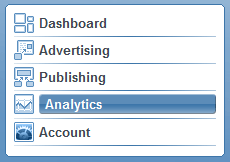
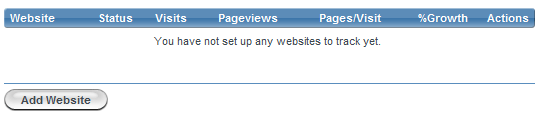
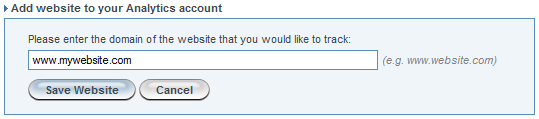
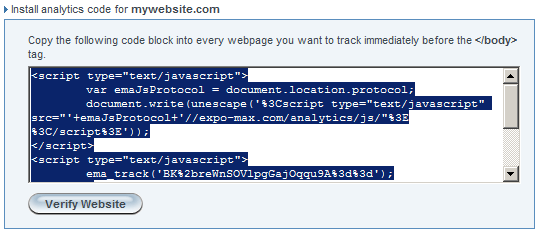 Make sure to paste the analytics code into every page of the website that you want to track, as shown below:
Make sure to paste the analytics code into every page of the website that you want to track, as shown below: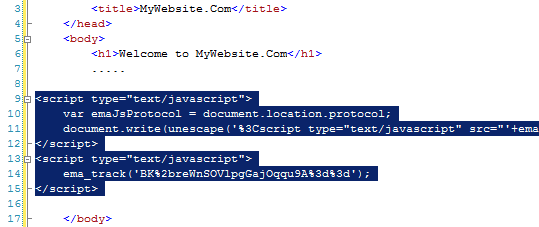
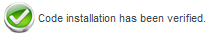 As of the moment of confirmation, the system will be tracking the data for as long as the code is installed.
As of the moment of confirmation, the system will be tracking the data for as long as the code is installed.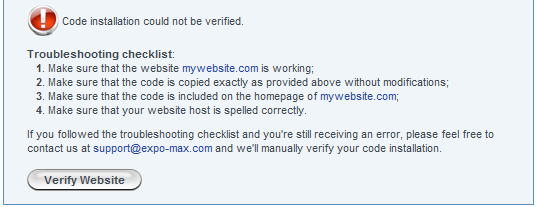 If you continue to receive errors after going through the troubleshooting checklist, please feel free to contact expo-MAX technical support.
If you continue to receive errors after going through the troubleshooting checklist, please feel free to contact expo-MAX technical support.









